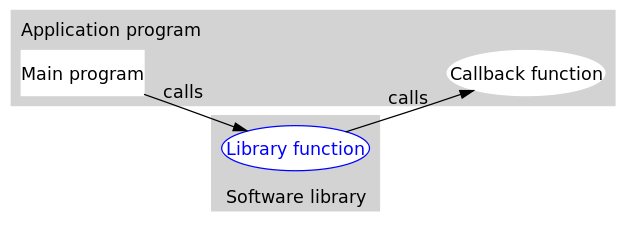Borrowed from Nemanja, need to learn.
#!/usr/bin/env bash
if [[ -z "$3" ]]
# here -z means: True if string is empty. from 'help test' doc
then
echo "Usage: $0 -o <DIR> Baseline:<SPEC.out.csv> [<NAME>:<SPEC.out.csv> ...]"
echo
echo "This script creates a csv file that contains a summary of multiple SPEC"
echo "run result csv files. The baseline is assumed to be the very first file"
echo "passed in."
echo "The -o option is mandatory and must appear prior to the list of files."
echo
echo "Sample invocation:"
echo "$0 -o Summaries Baseline:CINT2006.110.ref.csv \\"
echo " Baseline:CFP2006.110.ref.csv NoCRBits:CINT2006.112.ref.csv \\"
echo " NoCRBits:CFP2006.112.ref.csv CheapBR:CINT2006.111.ref.csv \\"
echo " CheapBR:CFP2006.111.ref.csv"
echo
echo "Implementation detail: For processing the inputs, the script will"
echo "create a directory for each of the named runs which it will clean"
echo "up after. If this directory happens to contain directories of the"
echo "same name, the script will prompt you before overwriting them."
exit 1
fi
###########################SCRIPT BEGINS ON LINE 78#############################
function summarizeBench {
SUMMARY=""
if [ $(cat CurrBenchRunTimes.txt | wc -l) -eq 1 ]
then
cat CurrBenchRunTimes.txt CurrBenchRunTimes.txt > tmpCurrBenchRunTimes.txt
mv tmpCurrBenchRunTimes.txt CurrBenchRunTimes.txt
fi
while read RT
do
SUMMARY="$SUMMARY $RT"
done < CurrBenchRunTimes.txt
echo $1,$($SUMMARIZE -a $SUMMARY)
}
function summarizeIndividualFile {
START=0
PREV_BENCH=""
while IFS=, read BENCH REF_T RUN_T RATIO REST
do
if [ "$BENCH" = Benchmark ]
then
START=1
continue
fi
if [ $START -ne 1 ]
then
continue
fi
if echo $REST | grep ',NR,' > /dev/null
then
continue
fi
if [[ -z "$BENCH" ]]
then
summarizeBench $PREV_BENCH
break
fi
if [ "$BENCH" = "$PREV_BENCH" ]
then
echo $RUN_T >> CurrBenchRunTimes.txt
else
if [[ -n "$PREV_BENCH" ]]
then
summarizeBench $PREV_BENCH
fi
PREV_BENCH=$BENCH
echo $RUN_T > CurrBenchRunTimes.txt
fi
done < $FILE_TO_READ
}
function addNamedSummary {
echo "$(head -1 $OUTDIR/FinalSPECSummary.csv),$1(Median),$1(Best),$1(Worst),$1(%Variance),$1(%Diff(Median)),$1(%Diff(Best)),$1(%Diff(Worst))" > tmpSPECSummarizer.txt
cat $1/* | while IFS=, read BENCH MEDIAN BEST WORST VARIANCE
do
BASE_LINE=$(grep ^$BENCH $OUTDIR/FinalSPECSummary.csv)
BASE_MEDIAN=$(echo $BASE_LINE | cut -f2 -d,)
BASE_BEST=$(echo $BASE_LINE | cut -f3 -d,)
BASE_WORST=$(echo $BASE_LINE | cut -f4 -d,)
DIFF_MEDIAN=$($SUMMARIZE -d $BASE_MEDIAN $MEDIAN)
DIFF_BEST=$($SUMMARIZE -d $BASE_BEST $BEST)
DIFF_WORST=$($SUMMARIZE -d $BASE_WORST $WORST)
echo $(grep ^$BENCH $OUTDIR/FinalSPECSummary.csv),$MEDIAN,$BEST,$WORST,$VARIANCE,$DIFF_MEDIAN,$DIFF_BEST,$DIFF_WORST
done >> tmpSPECSummarizer.txt
mv tmpSPECSummarizer.txt $OUTDIR/FinalSPECSummary.csv
}
function cleanupIfNeeded {
grep $RUN_NAME SPECSummarizerDirectories.txt > /dev/null
UNSEEN_DIR=$?
if [ $UNSEEN_DIR -ne 0 ]
then
echo $RUN_NAME >> SPECSummarizerDirectories.txt
ls $RUN_NAME > /dev/null 2>&1
if [ $? -eq 0 ]
then
echo "Directory $RUN_NAME already exists. Overwrite (Y/N)?"
read ANS<&1
if echo "$ANS" | grep -i ^y
then
echo Overwriting...
rm -Rf $RUN_NAME
else
exit 1
fi
fi
fi
}
################################SCRIPT BEGINS###################################
if [ "$1" != "-o" ]
then
echo "The -o option is mandatory as the first argument."
exit 1
fi
shift
OUTDIR=$1
shift
ls $OUTDIR > /dev/null 2>&1 || mkdir $OUTDIR
if [[ $? -ne 0 ]]
then
echo "Unable to create directory '$OUTDIR' that you specified as the output directory."
exit 1
fi
# Build the summarizer executable
if which summarize >/dev/null 2>&1
then
SUMMARIZE=$(which summarize)
else
START_AT=$(grep -n '^#include' $0 | head -1 | cut -f1 -d:)
END_AT=$(cat $0 | wc -l)
CPROG_LINES=$(expr $END_AT - $START_AT)
((CPROG_LINES += 1))
tail -$CPROG_LINES $0 > /tmp/summarize.cpp
g++ /tmp/summarize.cpp -o summarize
if [[ $? -ne 0 ]]
then
rm -f /tmp/summarize.cpp
exit 1
fi
SUMMARIZE=./summarize
fi
rm -f SPECSummarizerDirectories.txt 2>/dev/null
# Summarize each of the individual files and put the summaries in separate dirs
while [[ -n "$1" ]]
do
touch SPECSummarizerDirectories.txt
FILE_TO_READ=${1#*:}
RUN_NAME=${1%:*}
cleanupIfNeeded
mkdir $RUN_NAME 2>/dev/null
grep $RUN_NAME SPECSummarizerDirectories.txt > /dev/null || echo $RUN_NAME >> SPECSummarizerDirectories.txt
summarizeIndividualFile > $RUN_NAME/$FILE_TO_READ.SPECSummarizerSummary.txt
echo "$RUN_NAME" > $OUTDIR/$RUN_NAME.$FILE_TO_READ
cat $FILE_TO_READ >> $OUTDIR/$RUN_NAME.$FILE_TO_READ
shift
done
echo "Benchmark,Baseline(Median),Baseline(Best),Baseline(Worst),Baseline(%Variance)" > $OUTDIR/FinalSPECSummary.csv
cat $(head -1 SPECSummarizerDirectories.txt)/* >> $OUTDIR/FinalSPECSummary.csv
# Combine all the individual summaries into one csv file
I=0
cat SPECSummarizerDirectories.txt | while read DIR
do
((I += 1))
if [ $I -eq 1 ]
then
continue
fi
# The first one is the baseline, skip it
echo Summarizing $DIR
addNamedSummary $DIR
done
# Add all the individual run summary files to the full summary
cat SPECSummarizerDirectories.txt | while read DIR
do
echo "$DIR" >> $OUTDIR/FinalSPECSummary.csv
echo "Benchmark,mean,best,worst,variance" >> $OUTDIR/FinalSPECSummary.csv
cat $DIR/* >> $OUTDIR/FinalSPECSummary.csv
done
# Clean up
rm -Rf $(cat SPECSummarizerDirectories.txt)
rm -f /tmp/summarize.cpp ./summarize ./CurrBenchRunTimes.txt SPECSummarizerDirectories.txt
echo "Result is in file $OUTDIR/FinalSPECSummary.csv"
################################SCRIPT ENDS#####################################
exit 0
#include <string.h>
#include <stdio.h>
#include <stdlib.h>
#include <vector>
#include <algorithm>
double getMedian(std::vector<double> &Vec) {
std::sort(Vec.begin(), Vec.end());
int Size = Vec.size();
if (!Size) return 0.;
if (Size % 2)
return Vec[Size/2];
return (Vec[Size/2] + Vec[Size/2-1]) / 2;
}
// Assume the vector is sorted at this point
double getVariance(const std::vector<double> &Vec, double Median) {
double Min = Vec[0];
double Max = Vec[Vec.size()-1];
return (Max - Min) / Median * 100.;
}
int main(int argc, const char **argv) {
if (argc < 4) {
fprintf(stderr, "Usage: %s [opt] <time1> <time2> [<time3>...]\n", argv[0]);
fprintf(stderr, " opt is one of -a or -d (for all or diff).\n");
fprintf(stderr, " The output for -a is: median,best,worst,variance.\n");
fprintf(stderr, " The output for -d is: ((time2-time1)/time1*100)%%.\n");
return 1;
}
// Computing the diff
if (!strcmp(argv[1], "-d")) {
double T1 = strtod(argv[2], NULL);
double T2 = strtod(argv[3], NULL);
printf("%.2f%%\n", (T2-T1)/T1*100);
return 0;
} else if (strcmp(argv[1], "-a")) {
fprintf(stderr, "Unrecognized option %s\n", argv[1]);
return 1;
}
std::vector<double> RTSet;
int i = 2;
for (; i < argc; i++) {
RTSet.push_back(strtod(argv[i], NULL));
}
double Median = getMedian(RTSet);
printf("%.4f,%.4f,%.4f,%.2f%%\n", Median, RTSet[0], RTSet[RTSet.size()-1],
getVariance(RTSet, Median));
return 0;
}